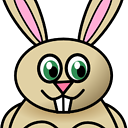This is a frequently asked question but seems not well/clearly answered. A few related links that do not work for me:
- https://docs.microsoft.com/en-us/windows/terminal/troubleshooting
- https://github.com/microsoft/terminal/issues/592
- https://github.com/microsoft/terminal/issues/878
Finally I found the trick here. You need to set the “startingDirectory” value to your desired initial folder or directory, in the “defaults” section of the setting!
- Click the down arrow below and then click on the “Settings” button below
2. In the opened settings json file, find the “defaults” section, which is be default empty with a comment line only
3. Add a setting item here, which points to the desired directory or folder you wish windows terminal to point to:
That is it. Note that each profile can have its own “startingDirectory” setting, and you might set this value in the “defaults” section as you see fit.
Restart and enjoy!